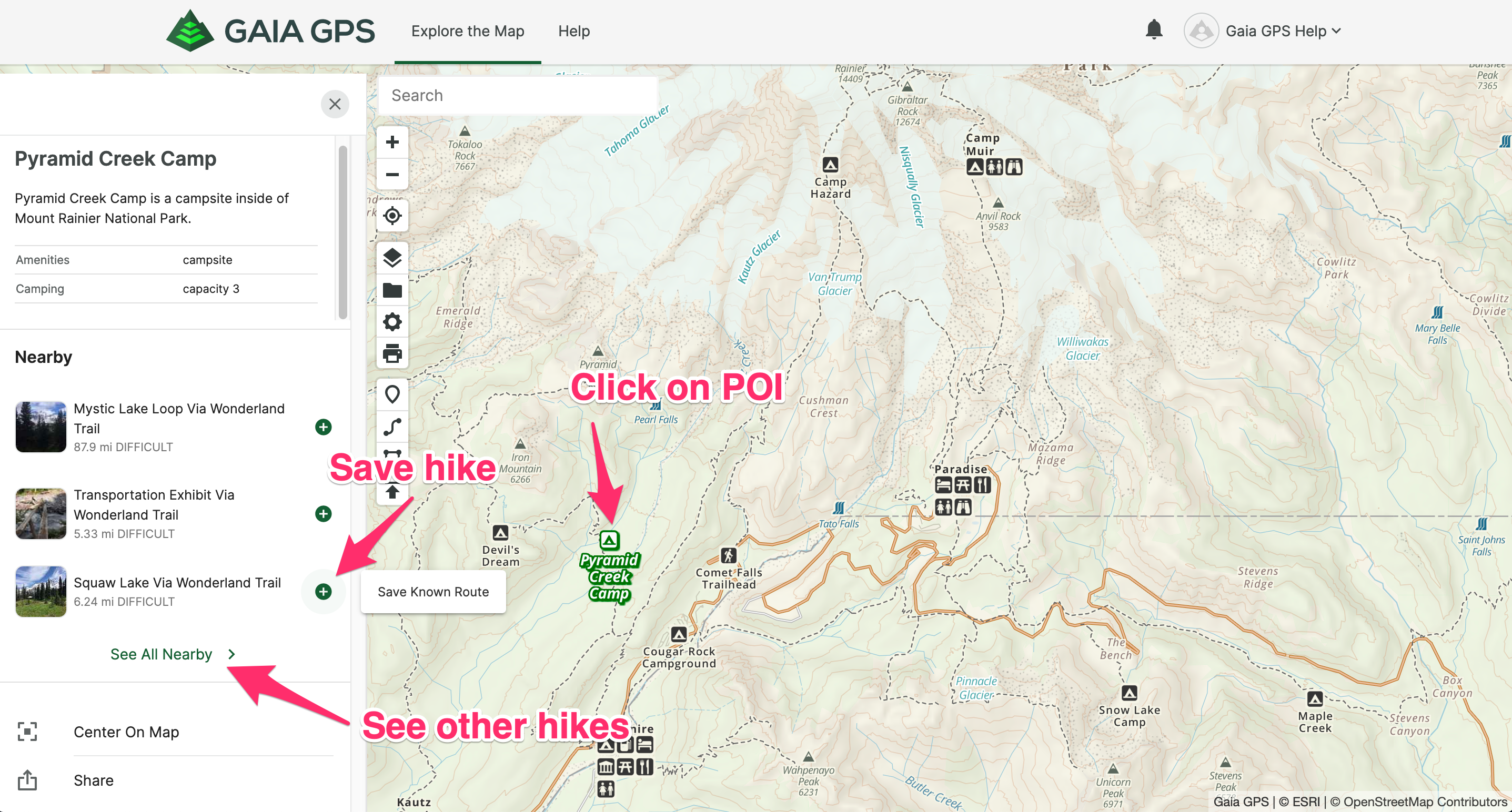You can search for Hikes by clicking on POIs (points of interest) on the main map on gaiagps.com.
What is a Hike?
Hikes are automatically added when the website finds a trail marked on the Gaia Topo map that matches multiple track recordings by users. This is how we ensure trails listed are open and hikeable.
Find Hikes
Before you start, make Gaia Topo the map source with these steps: Change, Add, and Layer Map Sources on the Main Map
- Click on a POI -- trailhead icon, campground, peak, etc. Nearby Hikes will show in the sidebar.
- Click the "+" to save the Hike to your account. It will show on your device the next time you sync.
- Click "See All Nearby" to see more Hikes.