This article will show you how to pause or resume map downloads.
Pausing map downloads is useful when installing Gaia GPS on a new device and you want to download maps for a trip, but you don't want to download your older maps at the moment.
Pause Downloads
1. Filter the Saved menu to Downloads
2. Long press on the offline map download you wish to pause
3. Select "Pause Download"
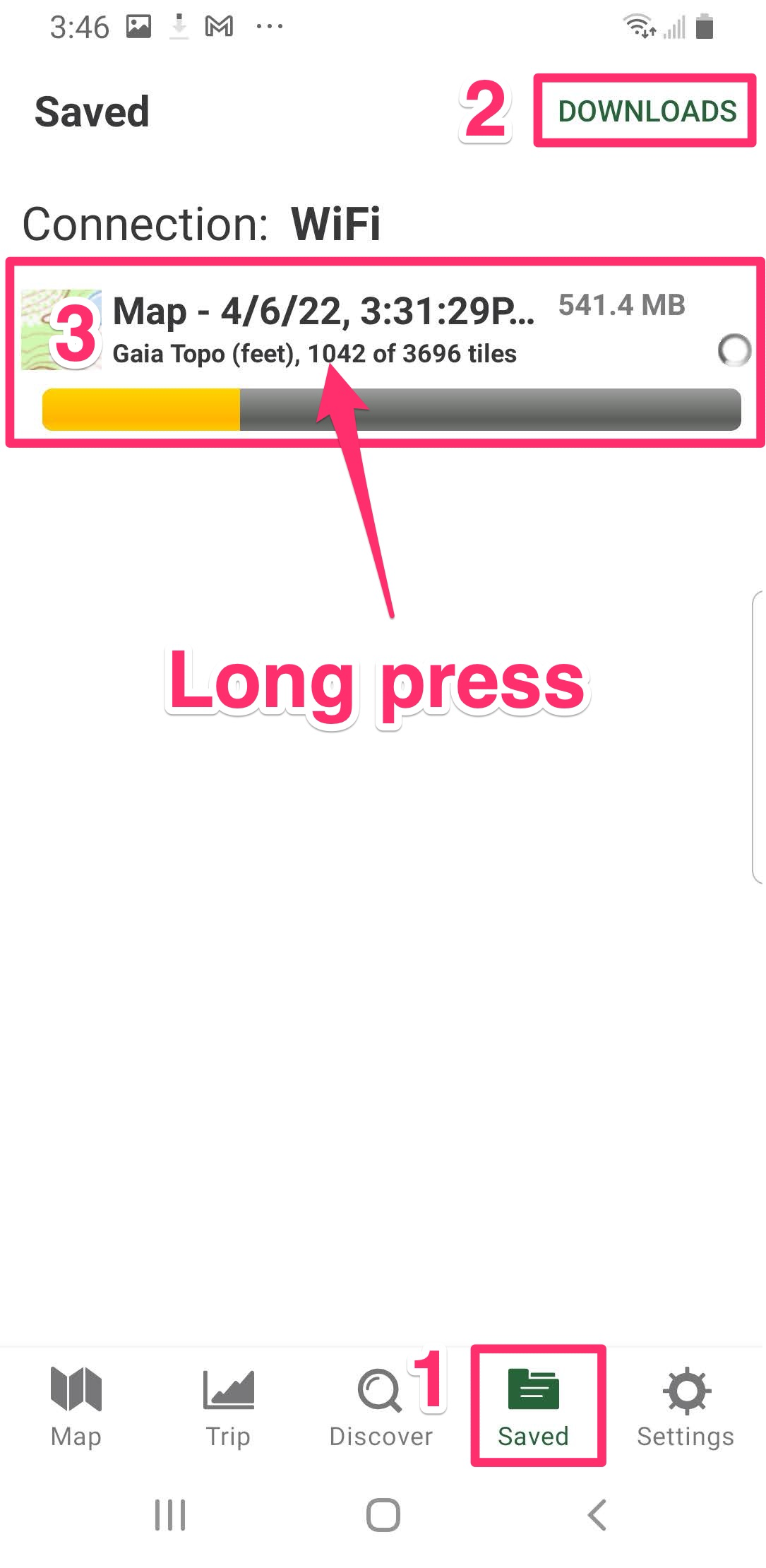 |
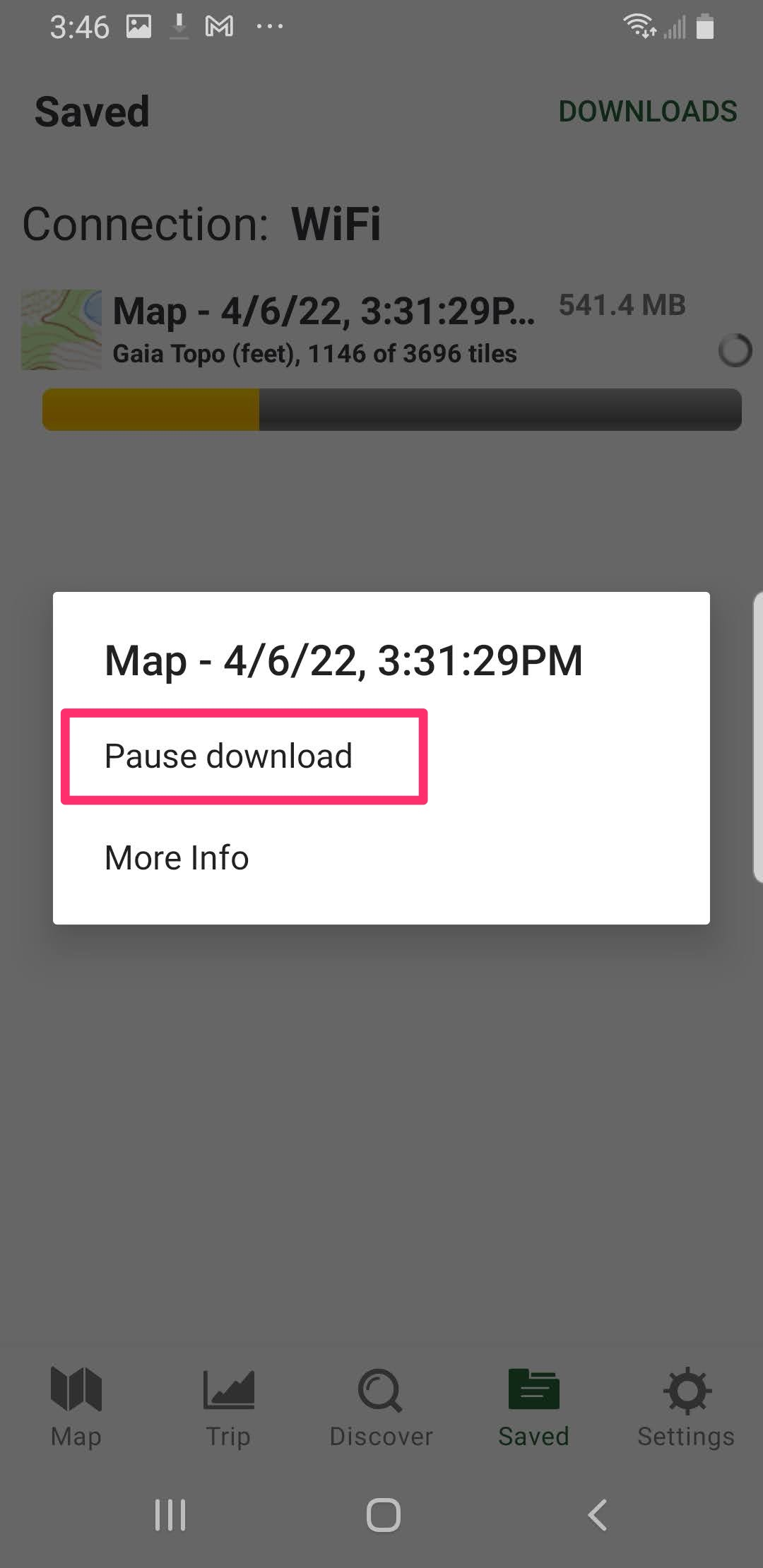 |
Resume Individual Downloads
1. Filter the Saved menu to Downloads
2. Long press on the offline map download you wish to resume
3. Select "Resume Download"

Delete or cancel a map download
You can delete a download in progress with these steps:
1. Filter the Saved menu to Downloads
2. Long press on the offline map download you wish to delete
3. Tap More Info
4. This takes you to the details view for the map. Tap Delete.
Downloads on Cellular
When you create a map download when using cellular (not on wifi), Gaia GPS will ask you to confirm you want to download over cellular.
In addition, when on cellular, Gaia GPS will not automatically resume large map downloads, and you have to manually force it to do so if as described above.