The elevation lookup feature is most useful for imported tracks and tracks with bad elevation data due to poor GPS reception. You can now replace elevation data on a track with data from a digital elevation model.
Elevation Lookup
- Choose the track from your Saved list.
- On the track details page, tap Edit
- Select Lookup Elevations from the menu.
4. Confirm that you want to replace the current elevation data. This action cannot be undone. If you are unsure about replacing the original data, you can duplicate the track and conduct an Elevation Lookup on the copy.
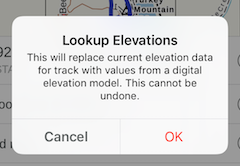
5. After you confirm the Lookup, the elevation data of your chosen track will be adjusted. Click the Arrow icon on the statistics line from the track details screen to view any changes.
BEFORE:
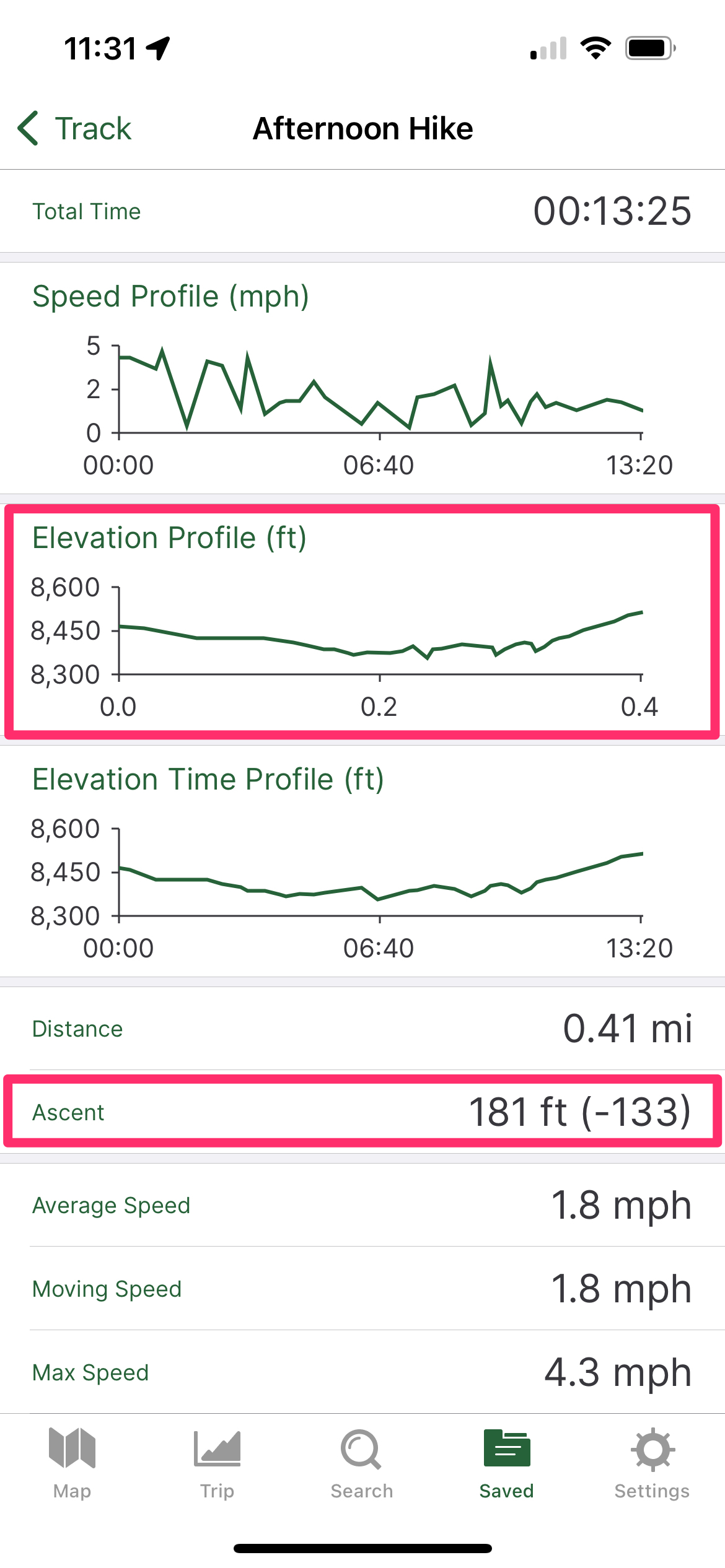
AFTER: