After you create a team, you will be redirected to the "Manage Team" page at https://www.gaiagps.com/teams/YOUR_TEAM_NAME/people/
Adding Teammates
You can add teammates in two ways, by email or by invite link.
- Send an email invite. That's the main button on the Manage Team page.
- Alternately, you can copy the invite link from the Manage Team page. This is useful if you want to set up a fleet of devices with new accounts, or send the link out to a group of people.
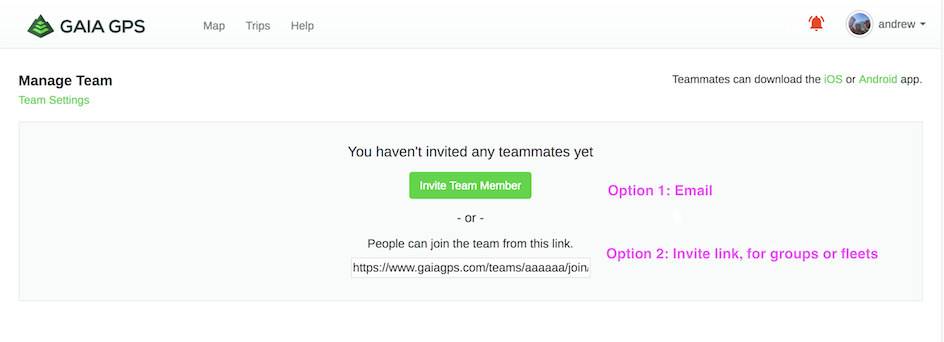
Adding a Fleet
If you want to set up multiple devices that aren't tied to users, the easiest way is as follows:
- for each device, send the invite link to the device, and tap the link - this will prompt you to make an account, which will be added to the team
- then, download the app and log in with the account
- Pro Tip - use a + in the email addresses, to get multiple unique emails all to one inbox. For example, these emails all go to the same inbox:
- firebase@yourcompany.com
- firebase+ipad1@yourcompany.com
- firebase+ipad2@yourcompany.com
- firebase+ipad3@yourcompany.com