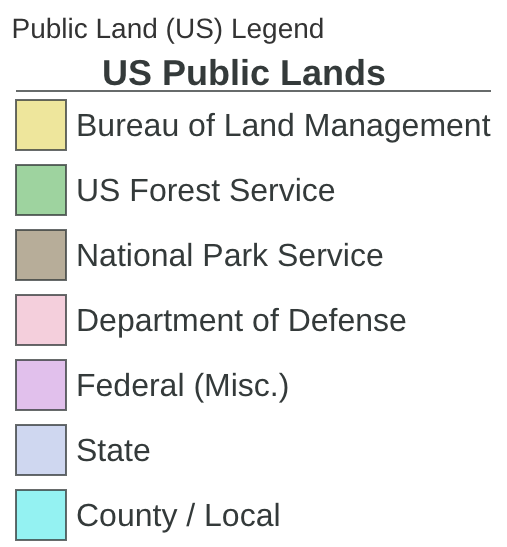Premium members have access to the Public Lands (US) overlay. This legend is for the new version -- updated in Jan 2020.
This overlay displays land owned by the government. Depending on the department or state, the land is available for a range of uses. Make sure to check with the local department or state for regulations on land use.
Bureau of Land Management - Generally open for public use. Check local regulations here https://www.blm.gov/
Forest Service - Manage land for a variety of uses public access will vary. Find out more here: https://www.fs.fed.us/
National Park Service - National Parks' mission is to preserve natural and cultural resources for future generations and regulate the land with this in mind. Check out the park services website for help planning trips to these areas https://www.nps.gov/index.htm
Department of Defense / Military land - Not typically open to the public
State/County Land/Local - Recreation opportunities vary greatly in these areas. Make sure to look up the regulations for the area you are visiting to plan your trip.